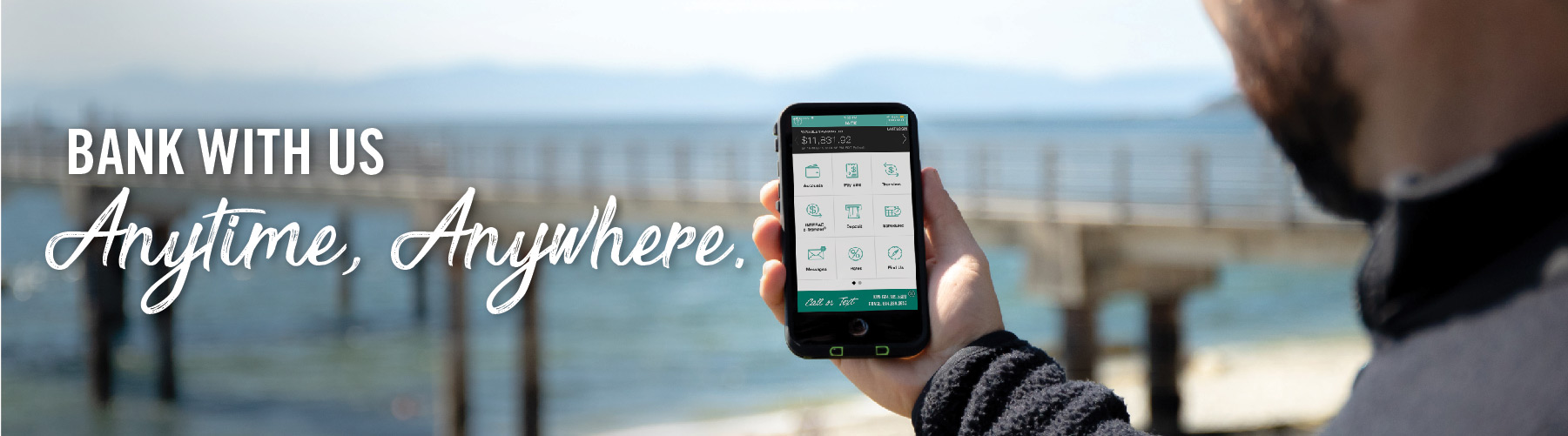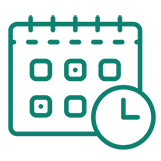v15.1.32 to v15.1.33
Fixed an issue with wrong loading colour
Fixed an issue with incorrect behaviour during switching logins for Touch ID/Face ID v15.1.26 to v15.1.32
Fixed an issue when FX currency rates list does not load for Foreign Exchange Calculator v15.1.20 to v15.1.26
Fixed white bar issue Removed SMS permissions to allow building Android production app v15.0.24 to v15.1.20
Fixed multiple security issues, including android-gif-drawable library
Multiple performance improvements - the apps should be 20-30% faster now
Deprecated Ui
WebVIew API is replaced with WkWebVIew in iOS
Fixed an issue with loading text missing on iOS 13
Fixed an issue with first time users unable to accept license agreement on iOS
Fixed an issue with unwarranted force upgrade prompts on Android
Deposit Anywhere - fixed spelling in English/French version
Fixed iOS app crash before popup force or grace upgrade message dialog
Fixed an issue with province and postal code display on Find us branch and ATM
Fixed an issue with buttons not updating list of branches/ATMs on Find us
Minimum supported iOS version bumped to 10.3
Fixed a spacing issue on last logged in link modal
Fixed on issue with missing purpose string in info.plist on iOS
Fixed layout issue related to add recipients to e-transfers
Fixed an issue with keyboard not having a period but comma when entering dollar value
Fixed Dark Mode issues on datepicker in transfers/e-transfers
Fixed an issue with overlapping text on Contact us form when email is too long
Fixed an issue with no confirmation number being provided for transfers
Fixed an issue with Service unavailable error when accepting License agreement
Fixed an issue with e-transfer confirmation page missing confirmation number v13.18.12 to v15.0.24 Implemented new NCR MiSnap SDK into iOS and Android to increase accurateness and speed of Deposit Anywhere, this also resolves Android 10 Google Pixel issue with camera button being blocked by soft home button
Implemented New Relic analytics for performance tracking and error logging
Fixed an issue with Mobile Pay provisioning
Fixed an issue with iOS Touch ID not displaying in settings
Fixed an issue with Mortgage Calculators not working in mobile app
Fixed a number of issues when user is unable to complete e-Transfer
Fixed an issue with Memorandum field allowing more than 30 characters on Android
Fixed an issue with some crashes on Android app
Fixed an issue where "Select Other Login" flow disregards fulfill request and receive e-Transfer
Fixed an issue where Login page prefix is not visible
Fixed an issue with Full site and About links being broken on iOS
Fixed an issue with French Deposit Anywhere marketing carousal v13.18.7 to v13.18.12 For Android app, MapActivity has been updated to use the new Location Provider Client
Fixed an issue with v13 mobile voting special resolution only vote being broken
Fixed an issue with force upgrade messaging in iOS and Android
Fixed an issue with Quickview spinning in iOS - when Quickview is not enabled
Fixed an issue with no confirmation # provided for Online Bill Payment
Fixed an issue with Apple Pay displaying an error during in-app card provisioning v13.18.2 to v13.18.7 For Android app, reduced app crash rate from ~25% to ~.7%
For Android app, restored 32 bit device support
Fixed an Interac initialization crash on 32 bit devices. Note: Mobile Pay is not supported on 32bit devices, a message is now displayed instead of the crash
Fully supported Android 8 & 9 changes & changed build target to Android 9
Changed a mobile pay flow in some response code cases & added improved error handling, messaging and retry. Retry unlinks card so you can start a fresh provision attempt
Fixed iOS mobile app height issue on iPhone X, Xs Max and Xr
Fixed an issue with add note text on Request Money confirm page
Fixed an issue with Apple Pay PAN Card display (cutting off the last digits) on iPhone 6s
Fixed a number of issues regarding lockouts and failed login attempts when using features such as QuickView and TouchID - and also in upgrade or change PAC/PAN scenarios.
Note: QuickView will not be available in some situations e.g. After app upgrade before first login QuickView will be disabled
Fixed an issue with Member Rewards earn page transfer button